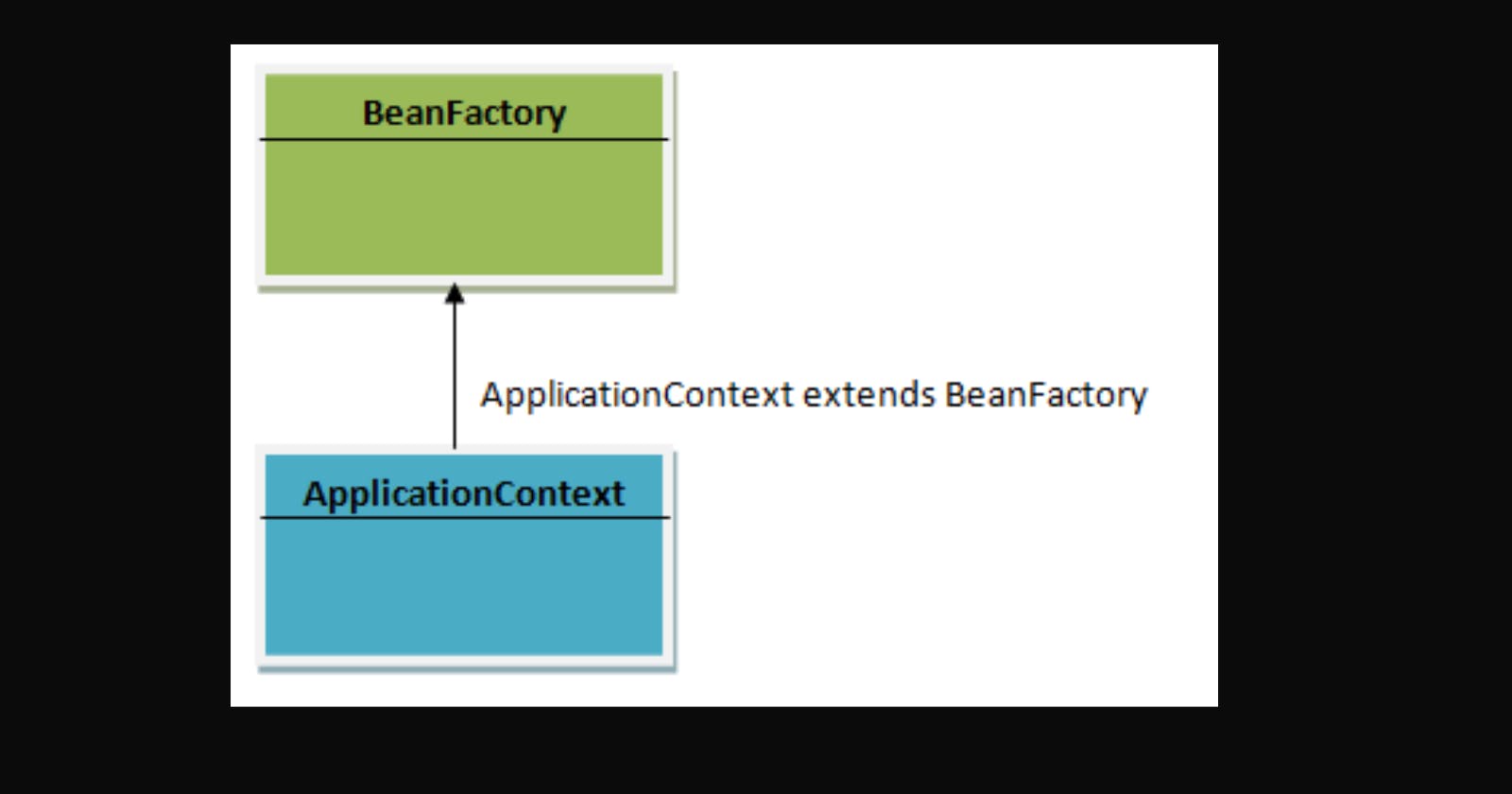Introduction
The BeanFactory and ApplicationContext are two different types of IoC containers in Spring Framework. The BeanFactory is a basic IoC container that provides basic features such as bean instantiation and dependency injection. The ApplicationContext is a more advanced IoC container that builds on top of the BeanFactory and provides additional features such as event publishing, messaging, and internationalization.
Key Differences
Spring provides two types of Inversion of Control (IoC) containers: BeanFactory and ApplicationContext. Both are Java interfaces, and ApplicationContext extends BeanFactory. Both can be configured using XML configuration files, but ApplicationContext also supports Java configuration.
BeanFactory provides basic IoC and Dependency Injection (DI) features, while ApplicationContext provides advanced features. Here are some of the key differences between BeanFactory and ApplicationContext:
- Internationalization (i18n)
BeanFactory does not support internationalization, but ApplicationContext does. This means that you can use ApplicationContext to create applications that can be used in different languages.
- Event publishing
BeanFactory cannot publish events to beans that are registered as listeners. ApplicationContext can do this. For example, you can publish a ContextStartedEvent when the context is started and a ContextStoppedEvent when the context is stopped.
- Implementations
There are many different implementations of the BeanFactory interface. One popular implementation is XMLBeanFactory. There are also many different implementations of the ApplicationContext interface. One popular implementation is ClassPathXmlApplicationContext. On Java web applications, you use WebApplicationContext, which extends the ApplicationContext interface and adds the getServletContext() method.
- Autowiring
If you are using autowiring and using BeanFactory, you need to register AutoWiredBeanPostProcessor using the API. You can configure this in XML if you are using ApplicationContext.
In general, you should use ApplicationContext unless you have a specific reason to use BeanFactory. ApplicationContext provides more features and is more flexible.
To run a Spring-based Java program from Eclipse, you can use the following steps:
Create an XML configuration file that defines the beans in your application.
Create a ClassPathXmlApplicationContext object and pass the XML configuration file to the constructor.
Use the getBean() method to get a reference to a bean by its name.
Call the methods on the bean.
Here is an example of a simple Spring-based Java program that prints “hello, Saumil!” to the console:
public class TempClass{
public static void main(String[] args) {
// Create an XML configuration file.
String xmlPath = "beans.xml";
// Create a ClassPathXmlApplicationContext object and pass the XML configuration file to the constructor.
ClassPathXmlApplicationContext ctx = new ClassPathXmlApplicationContext(xmlPath);
// Get a reference to the "hello" bean by its name.
Hello hello = (Hello) ctx.getBean("hello");
// Call the sayHello() method on the bean.
hello.sayHello("Saumil");
}
}
The beans.xml file is where you define the beans that your Spring application will use. A bean is a Java object that is managed by the Spring container. In this example, we have defined a bean called “hello”.
The ClassPathXmlApplicationContext class is a class that loads and initializes a Spring application context from an XML file. In this example, we are loading the beans.xml file.
Conclusion
In this article, we have discussed the differences between BeanFactory and ApplicationContext in Spring.
In general, you should use ApplicationContext unless you have a specific reason to use BeanFactory. ApplicationContext provides more features and is more flexible.
I hope this article has been helpful. If you have any questions, please feel free to leave a comment below.